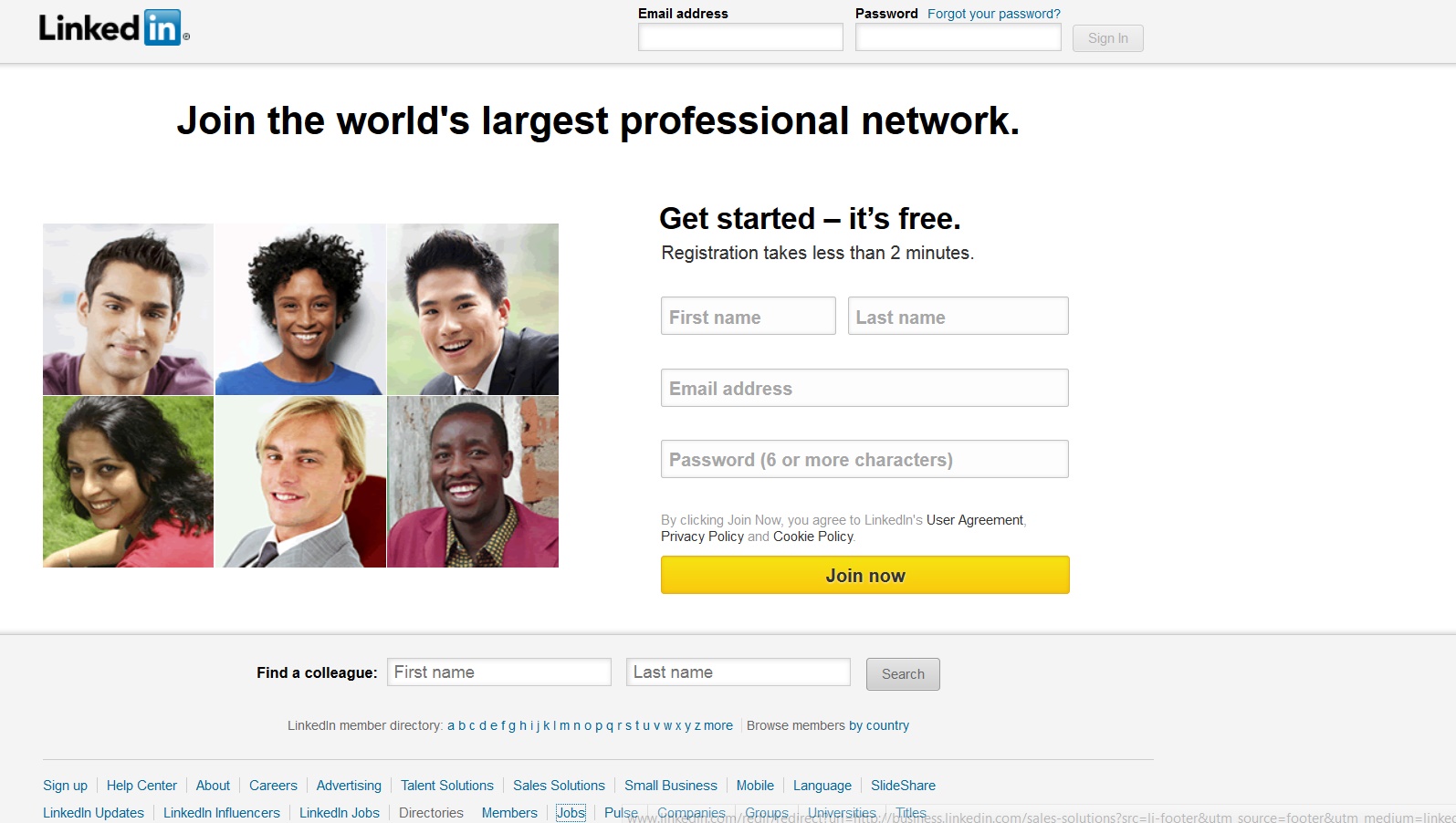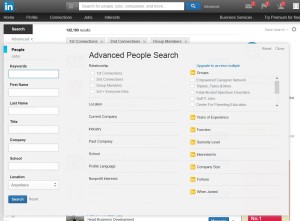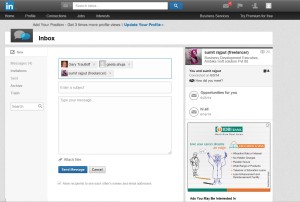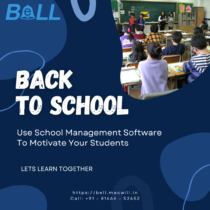Top Factors to Take into Account Before Selecting an ERP Software for Schools
Dependence on diverse software products is a necessity in today’s competitive, fast-paced environment. The same is true in today’s world of school administration. As a result, educational institutions are shifting many of their requirements to ERP software in order to replace their outdated procedures with modern ones. A school’s ERP system consists of a combination […]